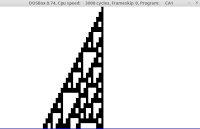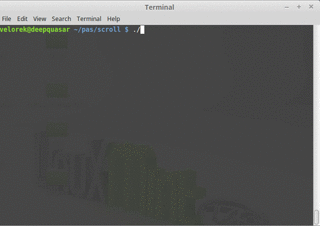The reason for creating a screen buffer is to have greater control over how things are displayed on screen. It acts as an 'intermediary' step in memory before printing the final result to the terminal. If you have another copy of the buffer in memory, you can revert to previous stages.
Imagine you want to display a window to the user. Before doing so, you push the current screen to the old buffer. You show the new screen with the window on it and finally you pop or recover the previous screen from the old buffer. If you just update to screen the characters that have changed you can avoid any flickering effects that will come about by updating the whole screen every time.
In the old days of DOS, this could be achieved by accessing an absolute address in memory $B800:$0000.
[Old buffer] ----> [Current Buffer] -----> [Final Display]
To create the buffer, we need to know the terminal dimensions in rows and columns. (See previous post). Because the terminal dimensions vary, we cannot predict before execution how large the buffer will be. That's why we need a dynamic structure in memory. My version uses a single linked list composed of cells. Each cell accounts for every 'pixel' on screen and records some attributes in a structure form - namely, the character to be displayed along with its background and foreground colors. The size of our list will be determined by rows x columns. This representation in memory of the screen will need subroutines to control the display. Everything you want to show on screen will be printed to the buffer first. Then the update routine will finally show the final composition to the user. An additional buffer, called old_buffer, will help us revert to previous screens so as to show, for instance, a window area to the user and then closing it without affecting the text or screen portion that was behind it prior to the window being shown. The next step will be to create dynamic windows that store the information behind them in their structure.
Structure detail + Screen caps:
Structure detail + Screen caps:
Dropdown menu in text-mode/terminal coded in C for linux.
Source code:
https://mega.nz/file/cP1ABB5Z#IgZ2C-rR8R6Tw3LoLao8EMJbaIXTkKjNvrQk3KEpajw
Instructions: Download, uncompress and type make to build. Execute: ./test1
https://mega.nz/file/cP1ABB5Z#IgZ2C-rR8R6Tw3LoLao8EMJbaIXTkKjNvrQk3KEpajw
Instructions: Download, uncompress and type make to build. Execute: ./test1