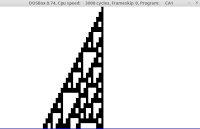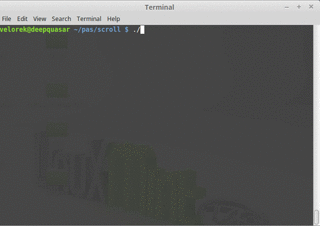A cellular automaton is a model used in computer science and mathematics. The idea is to model a dynamic system by using a number of cells. Each cell has one of several possible states. With each "turn" or iteration the state of the current cell is determined by two things: its current state, and the states of the neighbouring cells.
Rule 90:
| current pattern | 111 | 110 | 101 | 100 | 011 | 010 | 001 | 000 |
|---|---|---|---|---|---|---|---|---|
| new state for center cell | 0 | 1 | 0 | 1 | 1 | 0 | 1 | 0 |
Rule 110:
| current pattern | 111 | 110 | 101 | 100 | 011 | 010 | 001 | 000 |
|---|---|---|---|---|---|---|---|---|
| new state for center cell | 0 | 1 | 1 | 0 | 1 | 1 | 1 | 0 |